Appearance
特征设置
Codify 在开始生成代码之前,会先解析特征库中的设置,以便生成符合用户预期的代码。
以下是一个完整的示例:
json
{
"playground_url": "http://your.playground_url.com",
"component_prefix": "el-",
"slot_prefix": "#",
"ignore_prefixes": ["_", "$config"],
"block_component": ["button", "input"],
"ignore_component": ["step", "tab-pane", "timeline-item", "list-item"],
"status_color": ["primary", "warning", "success", "danger", "info"]
}本章节将逐个介绍这些属性的作用以及设置方法。
playground_url
- Type:
string
预览窗口是用于展示并运行你项目的前端代码。这需要你自己来开发这个页面。我们提供了详细的教程和代码示例。请查看 预览窗口设置。
json
"playground_url": "http://your.playground_url.com",file_url
- Type:
string
file_url属性用于设置当前配置所对应的设计文件的链接。这可以使团队成员快速导航到相关文件。 在 Codify 插件中,它是跳转到文件的便捷方式。例如:
json
"file_url": "https://www.figma.com/community/file/1362976228899599536"component_prefix
- Type:
string
Codify 会将使用<> 尖括号包裹的图层名称识别为一个前端组件。如果需要在组件名称前增加前缀,可以设置这个属性。
json
// 图层名称: <button>
"component_prefix": "el-",
// 输出为:<el-button>slot_prefix
- Type:
string
Codify 会将使用 # 开头的图层名称识别为一个插槽。这个属性对于使用 Vue 的前端项目来说尤为重要。
json
"slot_prefix": "#",
// 图层名称: #header
// 输出为:<template #header>下面是一个实际案例:
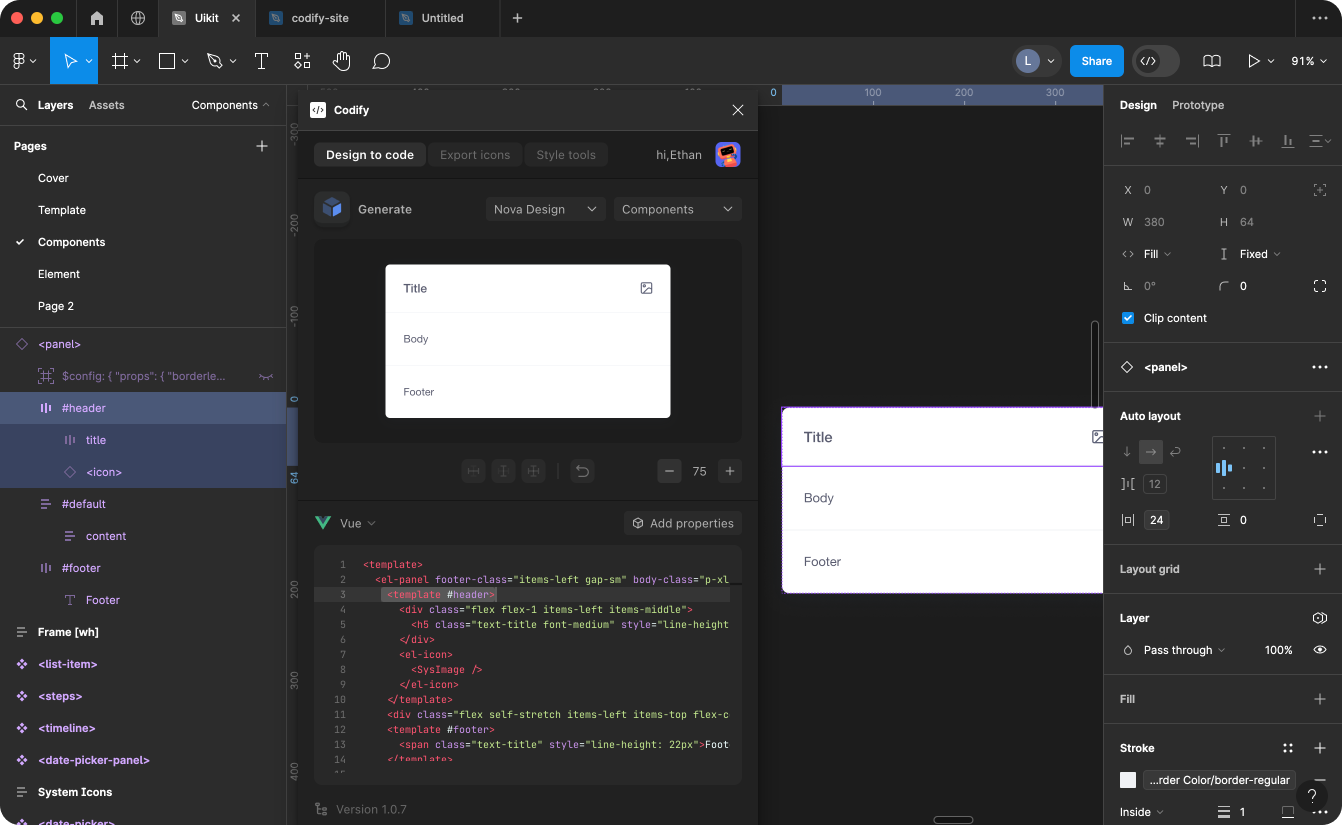
ignore_prefixes
- Type:
string | array
忽略掉一些前缀,让这些带有特定前缀的图层不被 Codify 默认识别。
json
"ignore_prefixes": ["_", "$config"],
// _name $config_name如果你将一个图层命名为 _title ,这样会阻止 Codify 的 遍历解析器 来解析这个图层,如果你的组件属性也使用了忽略前缀,也会被 Codify 忽略。
注意:$config 是codify系统保留的关键词。它被用作自定义属性的图层前缀。
为什么要忽略图层?
以常用的前端组件为例。有些内容是写在标签上的,例如:
html
<input value="please enter" type="text">
<el-input placehoder="please enter">
<!-- 如果不忽略 本文节点,可能会解析为 -->
<input value="" type="text">please enter</input>
<el-input placehoder="">please enter</el-input>这显然是不符合预期的,所以我们要忽略这个节点。然后通过组件解析的方式将它的文本内容写入到标签中。详情请查看 组件解析
block_component
- Type:
string | array
通过 block_component 来声明哪些是块级组件。这样在为组件设置 Fill container 时,就可以为当前组件加上 block 属性。这样就能得到更加规范的代码了。
html
"block_component": ["button", "input"],
<button type="primary" block>button</button>
<input value="input" block />ignore_component
- Type:
string | array
如果你想忽略一些组件,你可以在配置中添加 ignore_component。它将不会被 Codify 解析。
json
"ignore_component": ["step", "tab-pane", "timeline-item", "list-item"],通常情况下,一些组件由父组件和子组件组成。子组件通常无法独立运行。因此,当你选择的一级节点是一个子组件,你可以通过 ignore_component 让 Codify 忽略它们。
status_color
- Type:
string | array
如果你的设计系统有状态色,你可以通过 status_color 来标识出来。这样在某些组件选中这个颜色的时候,会将它的属性正确的放到它的类型属性中,而不是放在 class 里。
json
"status_color": ["primary", "warning", "success", "danger", "info"]
// 输出为:
// <button type="primary">button</button>
// 而不是:
// <button class="primary">button</button>或许你的状态类型名称不是 type,你可以在 组件解析 中定义。
下面是一个案例:
json
// Material ui case
{
"button": {
"type": {
"attrName": "color",
}
}
}
// <Button variant="contained" color="primary">Primary</Button>
// Element plus or Ant design case
{
"button": {
"type": {
"attrName": "type",
}
}
}
// <el-button type="primary">Primary</el-button>
// <Button type="primary">Primary</Button>